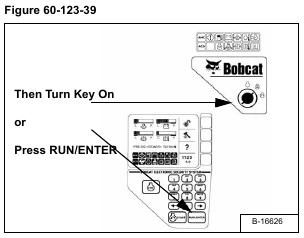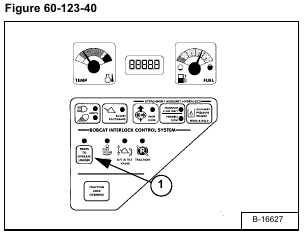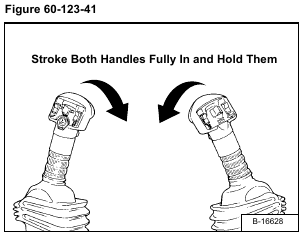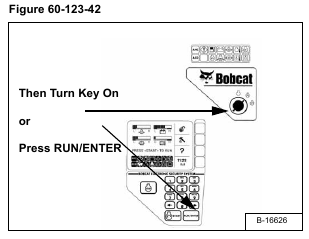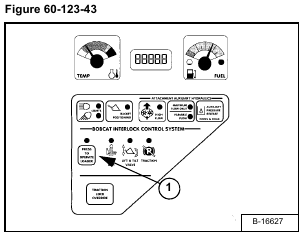Switch the rocker switch (Item 1) [Figure 60-123-38] to the hand control mode.
With the seat bar down, turn the ignition key on (keyless panel choose RUN/ENTER) [Figure 60-123-39] and push the PRESS TO OPERATE button (Item 1) [Figure 60-123-40] to unlock the hand controls.
NOTE: Do not start the engine.
Fully stroke both control handles in toward the center of the cab and hold the handles there [Figure 60-123-41].
Turn the ignition key off (keyless panel power off).
Turn the ignition key on (keyless panel choose RUN/ENTER) [Figure 60-123-42].
NOTE: Do not start the engine.
Push the PRESS TO OPERATE button (Item 1) [Figure 60-123-43] to begin the calibration.
NOTE: The ACS icon will light up and if you listen closely the cycling of the actuators can be heard. The ACS icon will stay lit until the ignition key is cycled or the loader is started and a function is operated.
NOTE: During the calibration cycle, the system will beep three times. The calibration process generates two codes 32-35 (Tilt handle not calibrated) and 32-40 (lift handle not calibrated). Ignore these two codes, this is normal during the calibration procedure.
Release the control handles.
NOTE: After pushing the PRESS TO OPERATE button, the handle position does not affect the calibration process.
NOTE: The ACS controller cycles the actuators, records the values and optimizes the system automatically in approximately 5 seconds.
Calibration is complete.