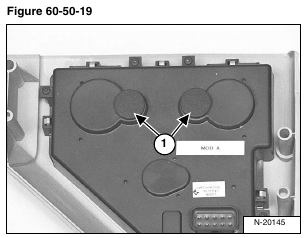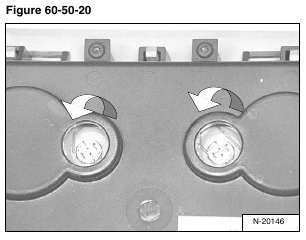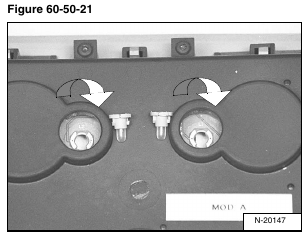Remove the left side instrument panel.
Remove the two light bulb covers (Item 1) [Figure 60-50-19] from the back of the instrument panel.
With a flat blade screw driver, turn the light bulb counterclockwise [Figure 60-50-20] and remove from the panel.
To install the bulbs, place them in the sockets and turn clockwise [Figure 60-50-21].