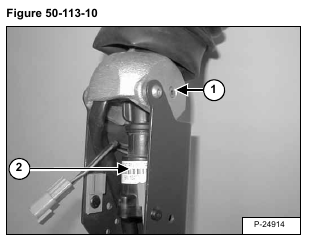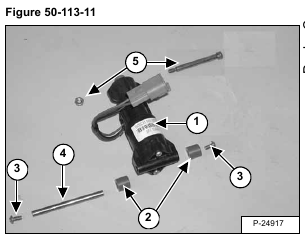Remove the mounting bolt and nut (Item 1) [Figure 50-113-10] from the control handle and shaft.
NOTE: Be careful not to loose the recessed nut on the other side of the handle.
Remove the handle sensor (Item 2) [Figure 50-113-10] from the control handle.
Installation: Tighten the mounting bolt to 32-38 in.-lbs (3,6-4,3 Nm) torque.
NOTE: The handle sensor (Item 1) [Figure 50-113-11] can only be replaced as a complete assembly.
Check the spacers (Item 2), screws (Item 3), mounting pin (Item 4), bolt/nut (Item 5) [Figure 50-113-11] and
replace as needed.